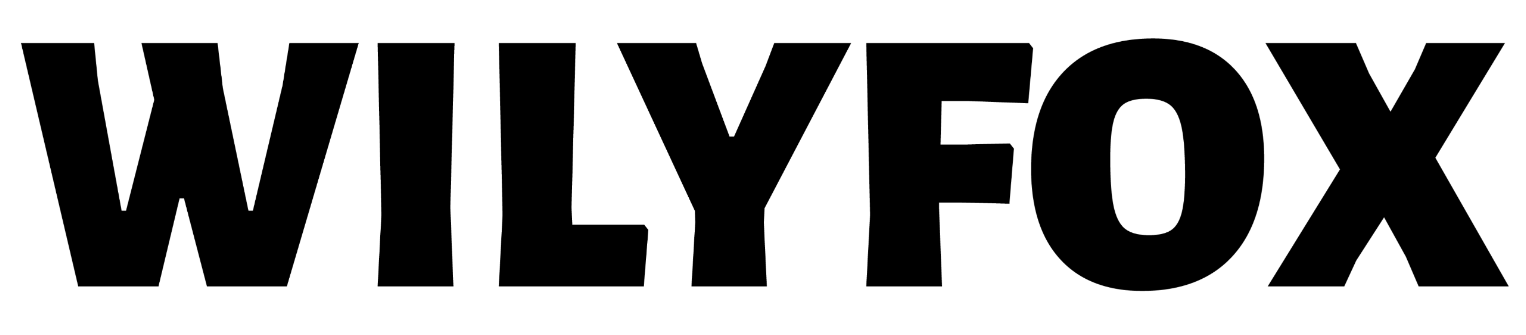Let’s be honest: sometimes the internet can feel like a giant, but here’s a friendly secret: you don’t need to be a tech wizard to make your mark. If you’re looking to build a career, or start a side hustle, or else simply wants to bring your ideas to life, learning WordPress could be your best first step.
Why Choose WordPress for Your Career?
First of all WordPress is simple: it powers over 40% of all websites you encounter daily. That’s like learning the secret language of the internet! Mastering this language opens doors to create stunning websites, share your stories through a blog, sell products online, or help businesses gain visibility.
Just think of WordPress as your foundation. It’s an easy-to-use platform that lets you build almost anything without the hassle of complicated coding.
Here is the Step-by-Step Guide to Learning WordPress:
The two Versions of WordPress
First,we need to understand that there are two versions of WordPress: WordPress.com and WordPress.org. Imagine renting a small apartment i.e., WordPress.com versus buying land and building your dream house and that is WordPress.org. For a real career, you’ll want to build your own house, so focus on WordPress.org.
Set Up Your First WordPress Website
Next, you need a place to build your dream. This means getting a domain name (your website’s unique address) and hosting (the space where all your website files are stored).
Think of it as setting up a shop in the real world:
- Your domain name is like the shop’s street address—it’s how customers find you online. Without it, people wouldn’t know where to go.
- Your hosting is like renting a physical store space—it provides the infrastructure to display your products, services, or content.
A good hosting provider ensures your website loads quickly, stays secure, and remains accessible 24/7.
Just as a well-located, well-maintained store attracts more customers, a reliable domain name and hosting service help build your online presence and credibility.
Also services like Bluehost or SiteGround make this super easy, and help you install WordPress with just a click!
Learn WordPress Core Features
Once installed, you’ll land on the dashboard—your control center. Just don’t panic! It’s designed to be user-friendly. So next,
- Pick a Theme: Choose the style of your website. Want a modern look? Or A clean aesthetic? Just name it and you can have the same.
- Add Plugins: These are like handy tools that add cool features. Want to speed up your site? There’s a plugin for that. Need a contact form? there’s a plugin for that too!
- Start Building: Now this is where the magic happens. First you can start with something simple, like a personal blog. Share your thoughts, passions, or hobbies in that blog. Then, try building a website for a pretend business like a bakery, may be a bookstore, or whatever sparks your interest.
The key to achieving your goal is to practice. The more you build, the better you’ll get. As your skills grow, you can dive into more advanced topics like customizing themes, securing your site, and optimizing load times.
Different Page Builders (Elementor, Divi, WPBakery, etc.)
So, you’ve got the basics of WordPress, but how do you create those stunning pages you see online? Here enter page builders! These handy tools let you design beautiful layouts without writing a single line of code.
Think of it like decorating a room. Instead of constructing everything from scratch, you have pre-made elements to drag and drop into place. Here are a few popular options:
- Elementor: Perfect for beginners. Drag and drop elements, see changes instantly, and pick from many templates. Great for mobile design!
- Divi: Offers flexibility and lots of pre-made layouts. Ideal for marketers with features like A/B testing.
- WPBakery: A versatile choice that lets you edit from both the front and back end, providing a structured approach.
- Beaver Builder: Focused on speed and simplicity, it creates clean code for faster loading, making it great for online stores.
So which one to choose. It completely depends on your needs. Elementor is great for beginners, while Divi suits those wanting more features. You can try the free versions or demos to find your perfect match!
Now that you have the skills, it’s time to monetize them. For that you can go for varies options:
- Freelance on platforms like Upwork, Fiverr, or Toptal
- Apply for web development or digital marketing jobs
- Offer WordPress maintenance services to businesses
- Launch your own blog or online business
The possibilities are endless. And because WordPress is so popular, there will always be opportunities open to you.Kickstarting Your WordPress Career
So, don’t wait. Dive in, start building, and see where it takes you. You might be surprised at what you can achieve by the end of this journey. And remember, it doesn’t have to be perfect. Just start, learn as you go, and have fun!